Updated: January 1, 2018 Home » Information Technology » Tutorial
Google Calendar 不只是是谷歌日历而已,而且还可以通过电邮 (email) 或讯息 (sms) 提醒我们家人或朋友的生日、特别纪念日等日子。
1. 登入 calendar.google.com 的网址。(i) 如果我们有Google 的账户,那么我们就可以直接用原本的账户,(ii) 否则就注册新的账户。
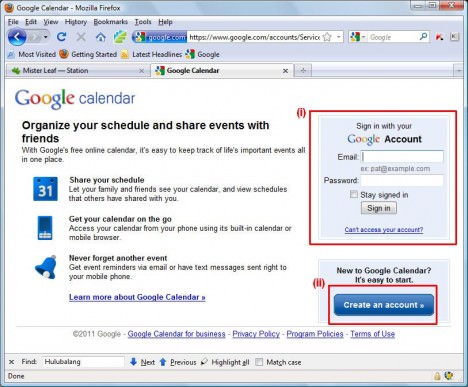 2. 进入 Google Calendar 的页面后,我们到 Setting 那里设置我们的电话号码。
2. 进入 Google Calendar 的页面后,我们到 Setting 那里设置我们的电话号码。
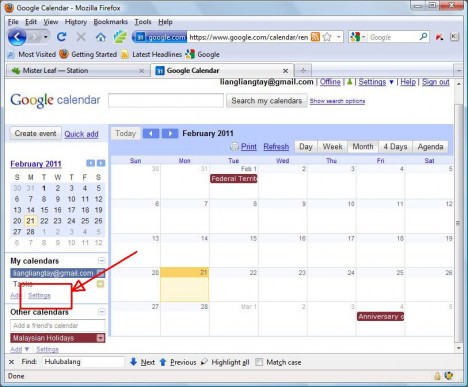 3. 进入 Setting > Mobile Setup。(i) 输入 “Country”及“Phone Number”。(ii) 按 Send Verification Code, Google Calendar 就会发送密码讯息给我们。(iii) 我们把密码输入就完成设置。
3. 进入 Setting > Mobile Setup。(i) 输入 “Country”及“Phone Number”。(ii) 按 Send Verification Code, Google Calendar 就会发送密码讯息给我们。(iii) 我们把密码输入就完成设置。
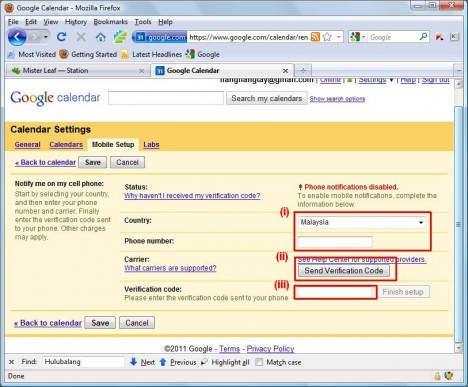 4. 回到 Google Calendar 的页面,(i) 点击日期(例:父亲生日) (ii) 标签上填上内容 (iii) 点击 “Edit Event details” 以设置提醒的方式。
4. 回到 Google Calendar 的页面,(i) 点击日期(例:父亲生日) (ii) 标签上填上内容 (iii) 点击 “Edit Event details” 以设置提醒的方式。
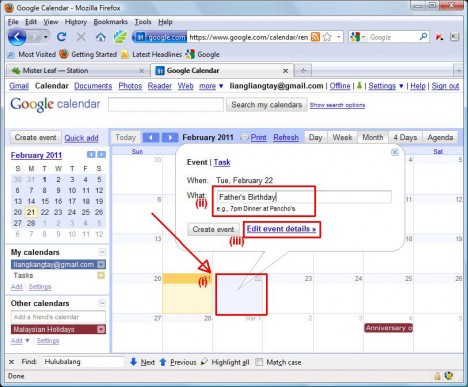 5. 进入“Edit Event details”后,我们可以选择要哪一种提醒方式 (reminder) 及时间。完成后, 按 save 就可以了。Google Calendar 会在有关设定的时间以电邮 (email) 或讯息 (sms) 提醒我们。
5. 进入“Edit Event details”后,我们可以选择要哪一种提醒方式 (reminder) 及时间。完成后, 按 save 就可以了。Google Calendar 会在有关设定的时间以电邮 (email) 或讯息 (sms) 提醒我们。
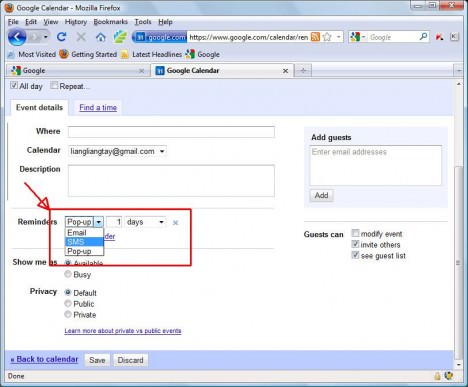 Google Calendar 谷歌日历是很不错的谷歌产品,我们可以利用此产品安排行程、记事、提醒、周年纪念式重复提醒 (repeat) 等等。另外,我们可把此日历提醒(父亲生日)分享给其他相关人(兄弟姐妹)。
Google Calendar 谷歌日历是很不错的谷歌产品,我们可以利用此产品安排行程、记事、提醒、周年纪念式重复提醒 (repeat) 等等。另外,我们可把此日历提醒(父亲生日)分享给其他相关人(兄弟姐妹)。
谷歌日历不仅能以电邮方式进行提醒,更发送讯息到我们的手机给予提醒。重要的是这个产品是免费,而且通用与任何一种手机款式,包括黑白荧幕的手机。赞。
Discover more from MisterLeaf.com
Subscribe to get the latest posts to your email.



