Updated: October 10, 2020 Home » Information Technology
由于很多人都一直在网络上询问如何 format 电脑或格式化电脑,所以我在这里跟大家分享如何 Format 电脑的方法。基本上,要 format Windows XP, Windows Vista 乃至 Windows 7 的方法都大同小异。
Format 电脑后,一般上都会安装重新安装 Windows 操作系统,因此以下的教程也适合用来安装 Windows。
如何格式化 Windows 电脑
1. 首先,将 Windows XP 的 CD 放入电脑。进入电脑启动时的BIOS画面,按回车键(Enter) 或 删除键(Del)。
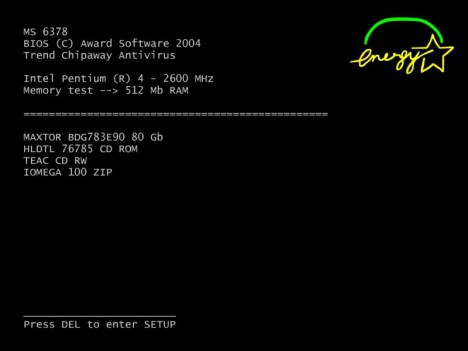
2. 启动视窗XP CD后的画面,按回车键(Enter)继续 format 电脑。
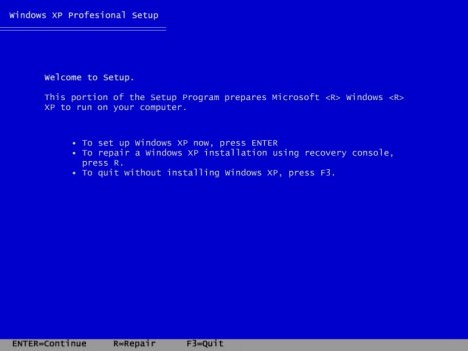
3. 如果要继续的话,请按(F8)键,否则按逃脱键(escape)退出 format 电脑。
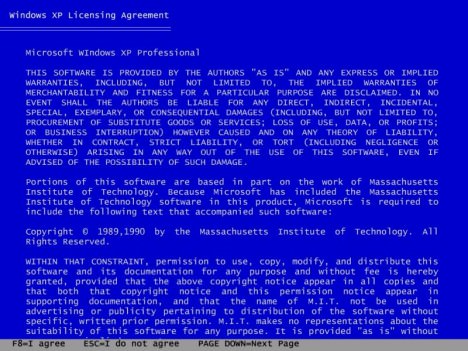
4. 选择须要安装 Windows 系统的分割区后,按回车键(Enter)就可以了,或要建立一个新的分割区,请按C。
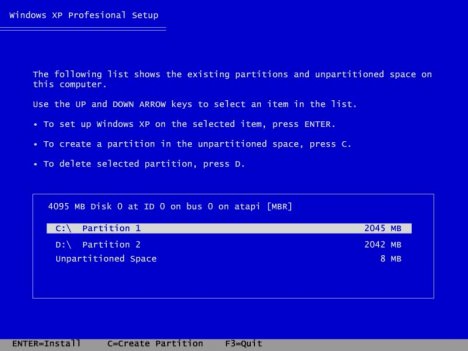
5. 选择特定的格式化(format)后按回车键(Enter)。 一般我们采用第三项选择,也就是NTFS完全格式化。
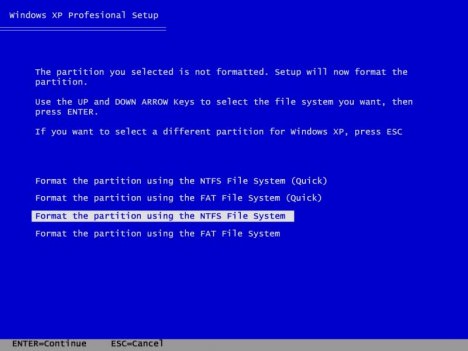
6. 格式化 (format) 开始运作过程,这个过程需要大约几分钟到十分钟左右。
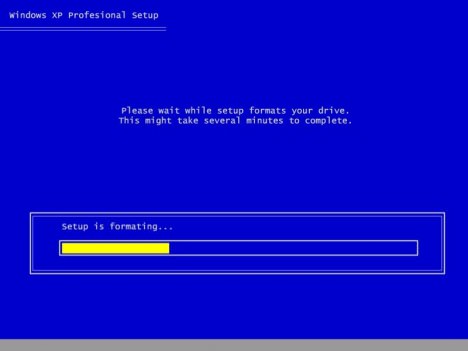
7. 电脑会自动重启 (restart) ,并开始安装 Windows 系统,接下來的就按照指示做就可以了。

Discover more from MisterLeaf.com
Subscribe to get the latest posts to your email.




我原本是winXP的 如果我去下載一個WIN7 profesional 然後用那個來format電腦會成功麼?
下载 Windows 7 Profesional? 如果是付费正版的,一般上应该没有问题。
楼主为什么我的电脑format了以后没有中文?就很像pps还有酷我音乐盒,就只有±¾Èí¼þ²úÆ·µÄÕý³£Ê¹Óùý³ÌÖÐÐèÒªÁ这种字,没有华文字,怎么样才能弄到全部有中文呢??