Updated: October 18, 2020 Home » Information Technology » Tutorial
Microsoft Office including Word, Power Point and Excel will record the files that we have opened before and show in the “Recent Documents” list.
This record is as short cuts, for the convenience to us in saving time to find the file.
However, this benefit has disadvantages. If we share a computer, then other people can know the files we have opened or read.
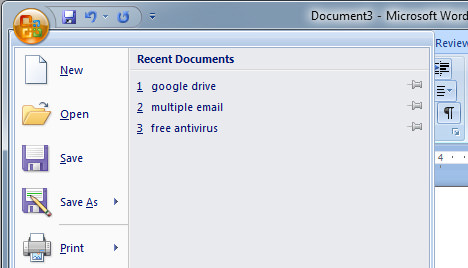
To protect our privacy, we need to remove all files opened history in “Recent Documents”.
How to remove and delete the Recent Documents
1. First, click the Office button, then click on Word Options (in Word 2007) in the bottom of Office Menu.
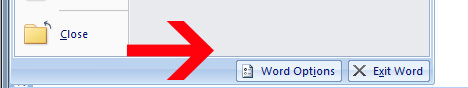
2. Go to the Advanced tab, and then scroll down to the Display section.
3. Set the value for Show this number of Recent Documents: to 0 (zero).
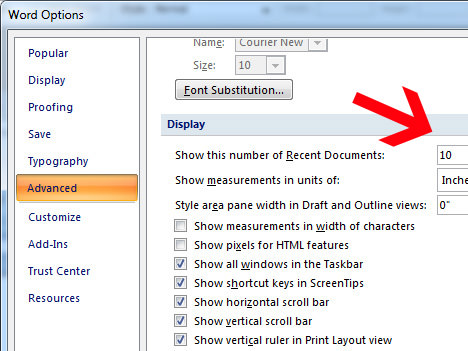
In addition to use in Word, this method can also be used in other Microsoft Office software, such as: Power Point, Excel.
Discover more from MisterLeaf.com
Subscribe to get the latest posts to your email.



