Updated: January 1, 2018 Home » Information Technology » Tutorial
一般上,Pendrive / Thumb Drive 随身碟没有保密功能,因此如果不小心遗失了,那么里头重要的文件就很容易被其他人看到或拷贝 (copy)。这一次,我要跟大家介绍的是保密 Pendrive 的软件 – TrueCrypt 。
1. 首先到 http://www.truecrypt.org/downloads 的网站下载软件。安装过程,选择“ Extract”,然后选择任何的文件夹把 TrueCrypt extract 到里头。
2. 打开文件夹的 TrueCrypt.exe 软件,选择 Tools > Travel Disk Setup。
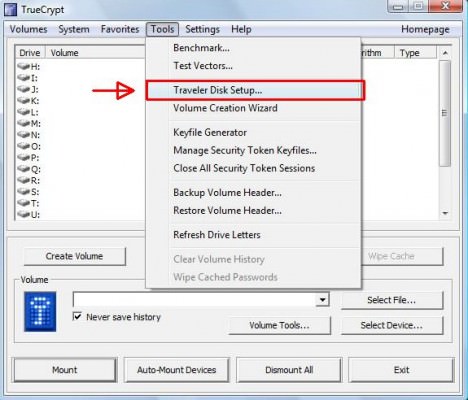
3. 然后,在弹出来的视窗中的 File Setting ,选择我们的 Pendrive,然后按 “Create”。
4. 接着,我们打开我们 Pendrive 中的TrueCryptFormat.exe 软件。选择 “Create an encrypted file container”。然后选择 “Standard TrueCrypt Volume”。
5. 在 Volume Location 中输入我们档案的名称(如: G: Protected)。G 是我们 Pendrive 的空间符号。
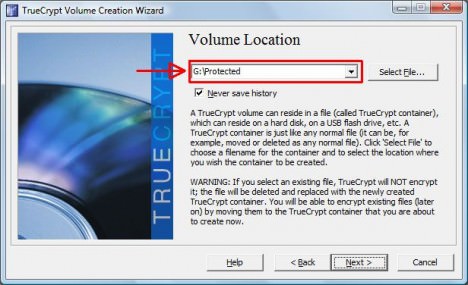
6. 接着,我们设置空间的大小及密码,按 “Format”后就可以了。
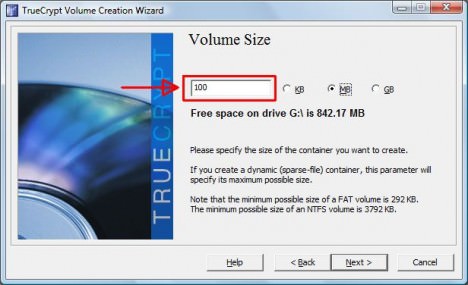
7. 要使用 Protected 保密空间时,我们先打开 Pendrive 里头的 TrueCrypt.exe软。
(a) 按 “Select File..”,选择 Protected 文件。
(b) 然后,选择任何一个空间符号 (drive letter)
(c) 再按“Mount”。输入密码,我们就可以把重要文件储存在里头。
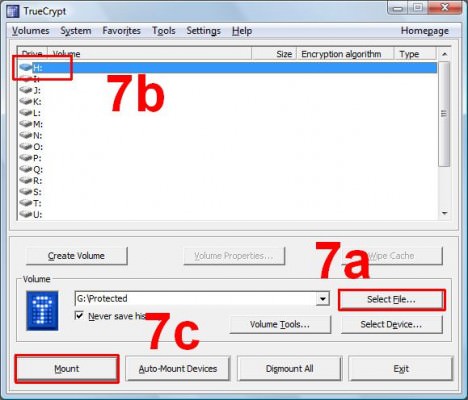
这个免费软件可以保护我们的隐私,里头的文件必须输入密码才能打开,因此就算遗失了 Pendrive,重要的文件也不会被其他人看到或拷贝。
Discover more from MisterLeaf.com
Subscribe to get the latest posts to your email.




我想问如果之前保密了,之后不想保密怎么弄@@
或是想把这软件卸载是直接删除=3=?
还有Volume size是什么来的= =是不是输入100mb就好了?
这里有教程,希望可以帮助到你。
http://www.truecrypt.org/docs/?s=removing-encryption
Volume size 就是需要保密的空间大小。100 MB 是我自己定的要保密的大小。
可是我弄不到~
什么步骤弄不到呢?
谢谢^^
我也有使用truecrypt,棒极了。
如果你私人电脑有机密文件,也可以用truecrypt,电脑不见,或被人骇了,文件也没有那么容易被偷。
哦。是的。 TrueCrypt 不只可以加密 Pendrive,也可以加密我们的 hardisk 的文件。哈哈。谢谢你的意见。
要钱的吗?
免费的。下载就可以用了。