Updated: November 14, 2020 Home » Information Technology » Handphone
上一次跟大家分享了《如何找回不见 iPad iPhone》的文章后,有好多朋友问我说 Android 手机不见后,又有什么办法找回呢?
其实,我们可以用 Lookout App 程序找回 Android 手机。不过,我们必须未雨绸缪,手机还没不见前就要下载及安装 LookOut App 程序了,不然真的不见手机时,神仙都难救了。
1. 首先,我们在Google Play Store 下载 Lookout Security and Antivirus 。
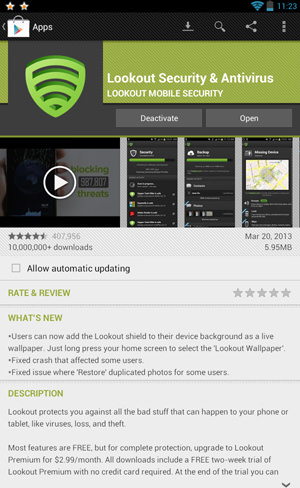
2. 接着,我们输入电邮 (Email) 及密码 (Password),并点击 “Start Protecting”以完成注册帐号步骤。
3. Lookout 程序会询问我们是否要升级 (Upgrade) 到付费版本,我们点击“No Thanks”以拒绝。
利用 Lookout 程序找回 Android手机
1. 用其他手机登入 Lookout 官方网站 (www.lookout.com),点击 “Login”,并输入帐号和密码。
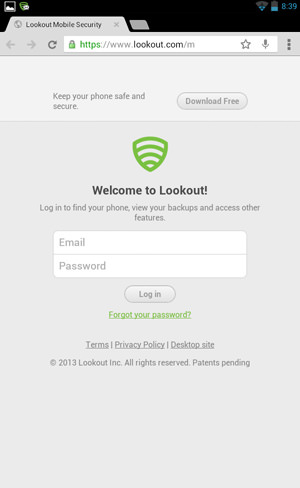
2. 我们会看到 3 个选择,其中包括: Find My Device (寻找我的产品)、View My Backups (查看我的备份) 及 My Account (我的帐号)
3. 点击 “Find My Device”后,我们就可以知道失踪 Android 手机的下落。我们也可以通过远程遥控方式发出大声警报鸣声 (scream)。
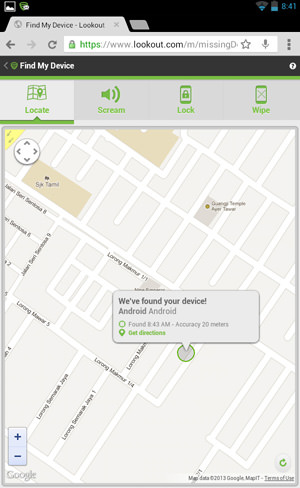
大家来看看以下的 LookOut Video 介绍
Discover more from MisterLeaf.com
Subscribe to get the latest posts to your email.



