Updated: January 1, 2018 Home » Information Technology » Facebook
怎样标记 tag Facebook 朋友照片?其实,也是很简单。
1. 进入我们自己的“个人主页”,然后选择“照片”。在照片相册中,选择我们要标记 tag 朋友的照片。选择那张照片后,就会出现如以下页面。底下有好几个选择,我们选择“标记此照片”。
2. 我们在照片中点击后就会出现一个正方形的框框。
3. 输入我们要标记 tag 朋友的名字 或 选择我们朋友群的人。(注:我们可以选择超过一人。)
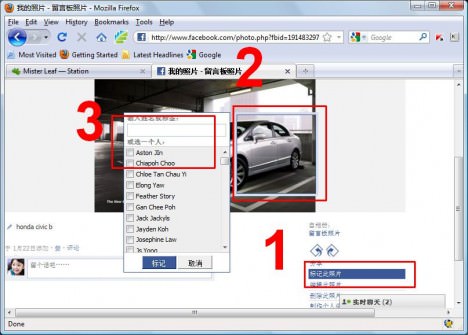
Discover more from MisterLeaf.com
Subscribe to get the latest posts to your email.



