Updated: January 1, 2018 Home » Information Technology » Handphone
有人问说如何用电脑或 laptop 免费 SMS 传短信,我上网找了找,也做了实验,发现 Yahoo Messenger 或 Yahoo Mail 是可以免费 SMS (Text messaging) 给手机用户。
Yahoo Messenger 支持世界多个国家及区域,其中包括:中国、台湾、香港、澳门、马来西亚及新加坡等等。其中,大马的 Maxis, Celcom 及 Digi 手机用户都可以收到来自 Yahoo Messenger 的SMS 短信。
如何免费 SMS 传短信
1. 登入我们的 Yahoo Mail 帐户,然后到 Options > Messenger Options。(如下图)
2. 选择 SMS 短信的区域或国家 – 我选择了 “Malaysia”。(如下图)
3. 选择 SMS 的内容格式 – 我选择了 “Text”。(如下图)
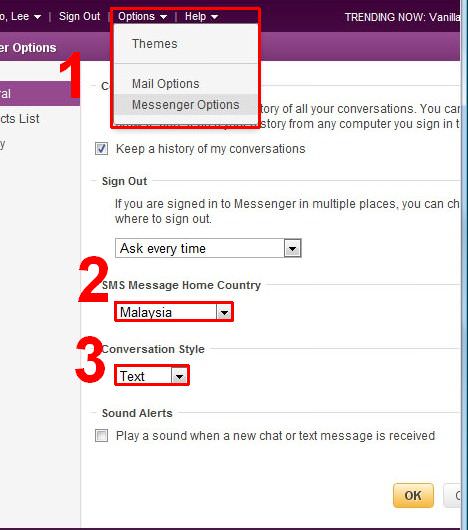
4. 点击 Compose Message > SMS。然后,输入对方手机号码 – 如果是马来西亚用户,就得先输入“+6”。
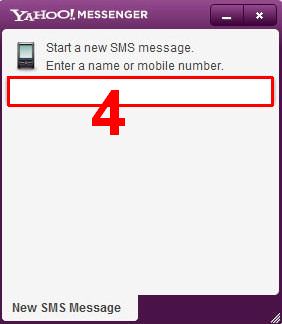
5. 在 Yahoo Messenger 的 Chat Box 那里就可以输入我们要的 SMS 短信,发送。成功。
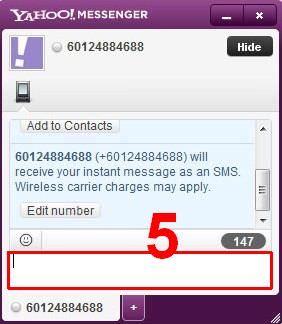
Discover more from MisterLeaf.com
Subscribe to get the latest posts sent to your email.




我试了,可是它会每过几分钟就信息多一次对方同样的讯息?请问怎么改变或让它停止?
有这样的问题?我还没试过呢。每次都如此吗?