Updated: January 1, 2018 Home » Information Technology
上一篇文章跟大家分享了《如何清除网页浏览记录 Internet Explorer》,我们已经知道不让其他人知道我们浏览过的网站或网页。有朋友就问我说,如果是 Mozilla Firefox 浏览器又如何清除这些 history 及 cookies 呢?
因此,现在我在这里再跟大家讲解如何清除网页浏览记录 – Mozilla Firefox。
点击 Mozilla Firefox 中的 “Tools” > “Options”。然后,在出现的小视窗中选择 “Privacy”, 点击 “Show Cookies”。
我们可以根据“Time range to clear” 或 “Search” 选择清除不要的 cookies 资料。
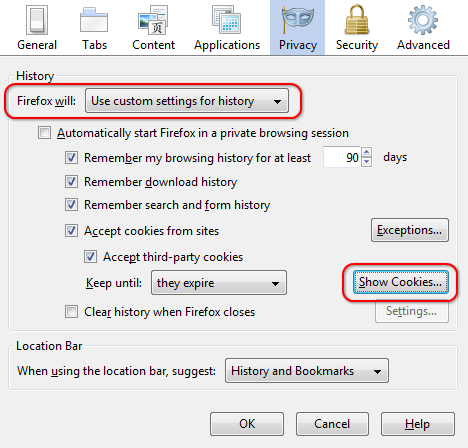
Discover more from MisterLeaf.com
Subscribe to get the latest posts to your email.



