Updated: January 27, 2021 Home » Information Technology » Tutorial
今天 LiangLiang 要跟大家分享谷歌 (Google) 超强的的免费 (free) 线上工具 – Google Forms 。这个工具可以轻易的设计出问卷、市场调查、测验或考试等等,并将它们发送给其他人填写。适用于各大私人领域、网卖生意人、大学生、教师等等。
要设计 Google Forms 的方法很简单,大家跟着一起做吧。
第一步:创建新的 Google Forms
(a) 游览 forms.google.com
(b) 点击“空白”图标 + 加号
(c) 系统会打开一个新表单
第二步:编辑及设置 表单的格式
(a) 输入表格标题
(b) 更改表格设定
(c) 输入表格的题目
第三步:将表单发送给他人填写

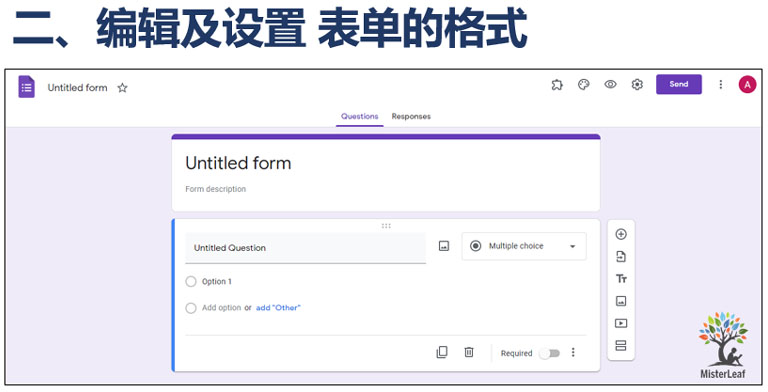
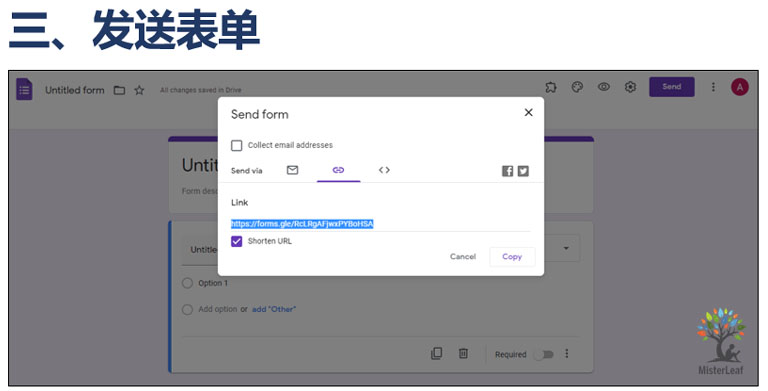
想知道更多教程:
1. 如何利用 Google 谷歌搜索资料
2. 如何上网注册 PayPal 网络户口
3. 如何使用Maybank2U转账到其他银行
4. 如何使用Maybank2U上网存放FD
Discover more from MisterLeaf.com
Subscribe to get the latest posts sent to your email.



