Updated: March 5, 2024 Home » Information Technology » Tutorial
LiangLiang 在上一篇文章跟大家分享《如何设计问卷? Google Forms 新手入门教程》, 网友们就询问如何把设计好的 Google Forms 分享或发送给其他人?如果只是一个 Google Forms, 那么我们可直接点击 “Send Form”, 如果我们有好几个 Google Forms 或其他链接呢?
今天,就让 LiangLiang 与大家分享如何把几个链接合成一个链接。如果我们想把 Facebook Page, Google Form, Google Drive, YouTube 短片等几个喜欢的链接 (Favorite Links) 合成一个链接方便分享给读者或亲朋戚友,那么我们可以选择 Favolinks.com 网站平台。
其中,马来西亚华小的爱心老师们也使用了 Favolinks.com 准备了教学资料方便老师们查询。(https://favolinks.com/sjkc-sharingiscaring)
以下是使用 Favolinks.com 的步骤:
步骤 1: 登入 www.favolinks.com 网站,点击 “REGISTER”
步骤 2: 输入名字、电邮和密码,点击 “REGISTER” 注册户口。
步骤 3: 检查邮箱,点击 “ACTIVATE” 启动户口。
步骤 4: 登入户口。
步骤 5: 点击 “CREATE LINK” > “FAVOLINKS PAGE”
步骤 6 & 7: 输入链接名称, 点击 “CREATE FAVOLINKS PAGE” 创建链接。
步骤 8, 9 & 10: 设计页面
步骤 11, 12, 13 & 14: 输入链接和多添加几个链接
步骤 15: 分享给其他人
想知道更多详情,可参考一下图片教程。


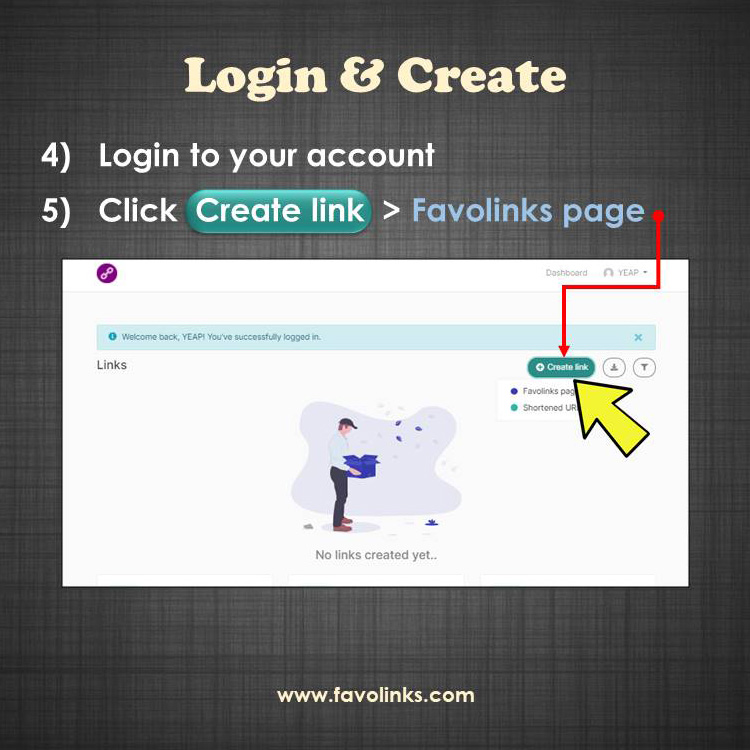
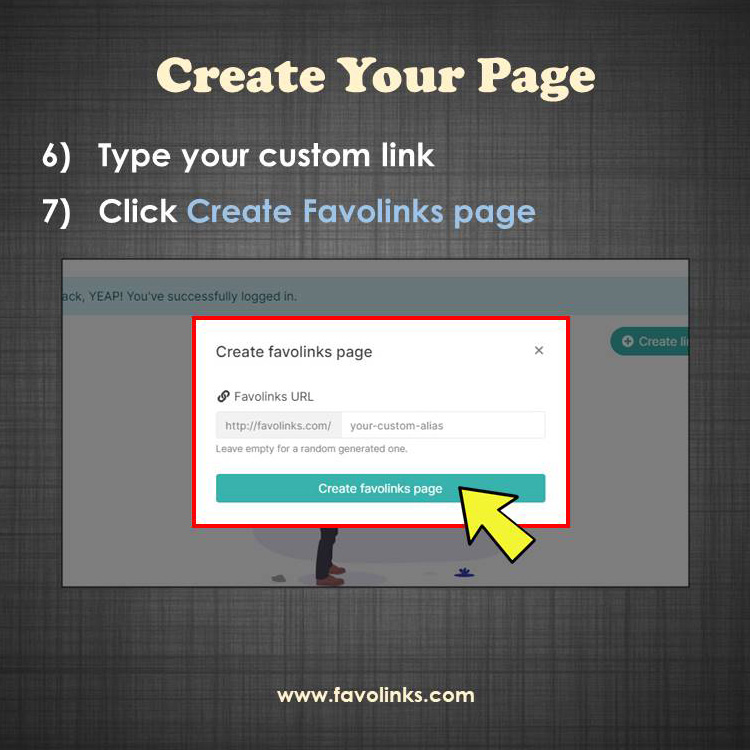




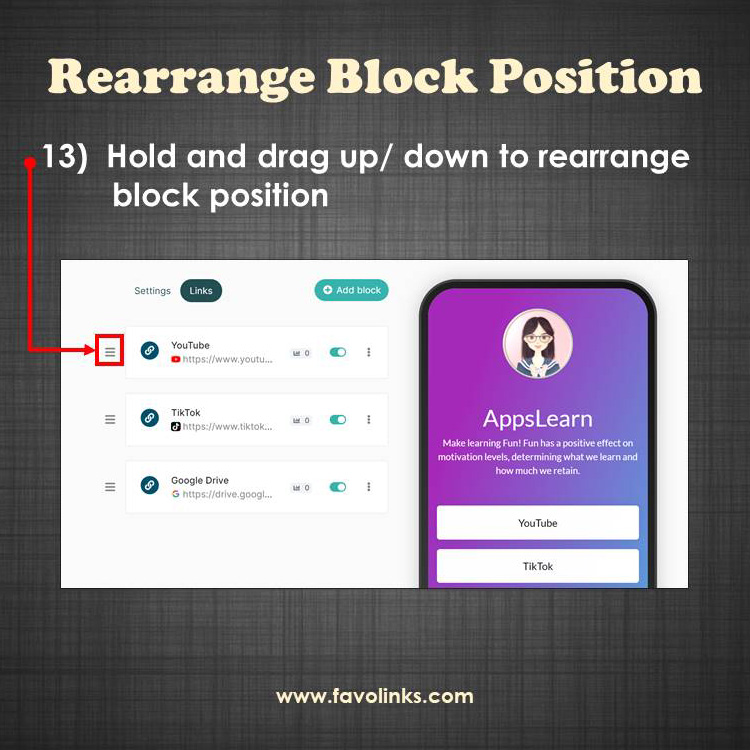


Discover more from MisterLeaf.com
Subscribe to get the latest posts sent to your email.



