Updated: October 26, 2023 Home » Financial Plan » Banking
Most of the credit cards in Malaysia can be used to pay TM bill or Streamyx broadband bill(Telekom phone or internet service package).
For those have OCBC Titanium credit card, you are eligible for the 5% rebate on actual amount paid to your Maxis, Celcom, DiGi or TM bills (except UNIFI) via OCBC Internet Banking as well as OCBC Credit Card rebates (eg. 5% if you use OCBC Titanium Card to pay).
Here, I will show you how to to pay the TM bill online via OCBC Titanium credit card step by step.
1. Login to your OCBC Internet Banking, click Bill Payment > To Non Registered Payee.
2. There are 3 columns: OCBC Facilities, Great Eastern and Billing Organizations. Click “Billing Organizations”.
3. Select the “Telekom (TM)”.
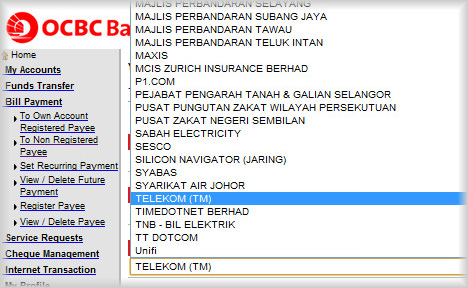
4. After this, we key in the Account No and the amount, then click OK.
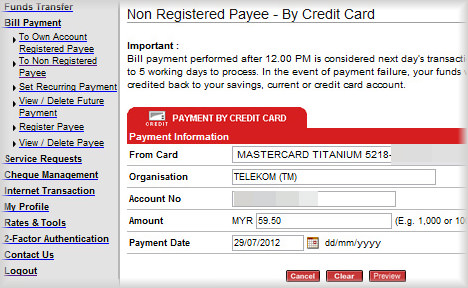
5. We will be requested to key in the OTP (One Time Password). This OTP will send to us in 1 minutes after we click OK in step 4.
6. Once the website prompts up the sentence “Your request has been successfully accepted”. It’s mean we success pay the Telekom bill online.
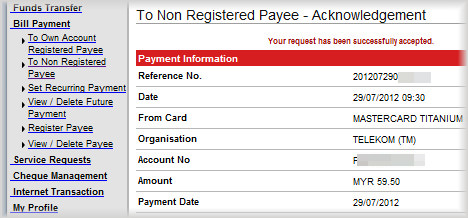
Discover more from MisterLeaf.com
Subscribe to get the latest posts sent to your email.




My telephone number is 066111175
Pay malaysia wifi