Updated: June 10, 2019 Home » Financial Plan » Banking
Today, I will show you how to transfer money from Maybank to HongLeong Bank (HLB) through the Maybank2u.com step by step.
Malayan Banking Berhad of known as Maybank, Malaysia’s largest bank by assets. I believe most of the Malaysian have saving account or current account in this bank. Click on the lower right button and “back to the classic”.
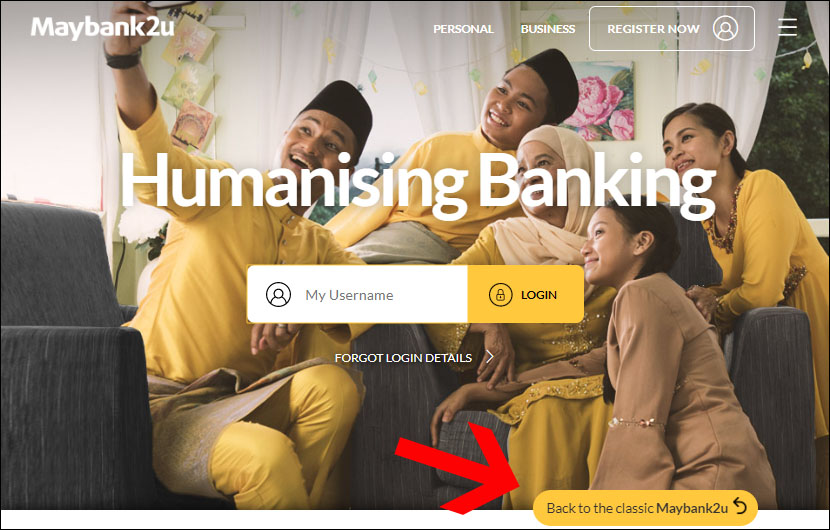
Step 1: Login to our Maybank2u account, click Account & Banking > Transfer.
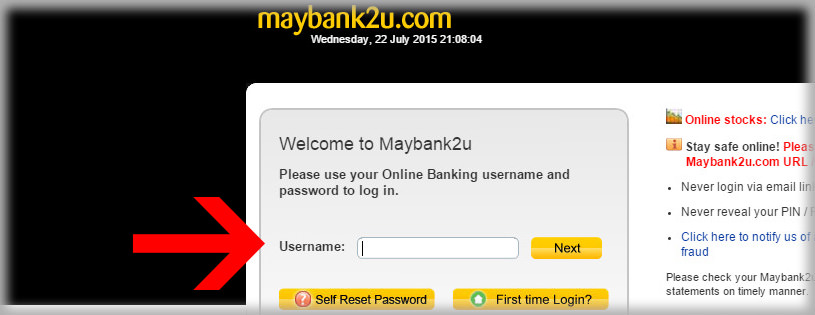
Step 2: A few columns to be selected. We click New Interbank fund transfer.
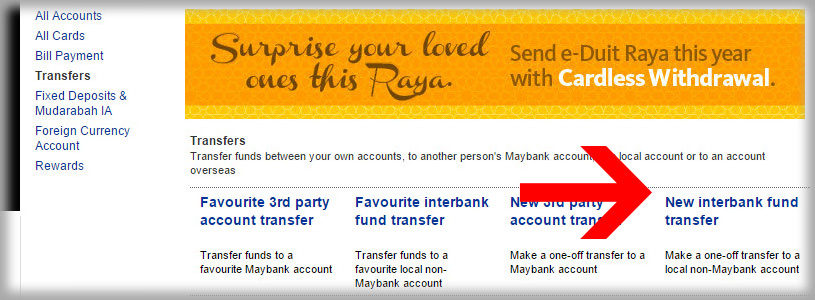
Step 3: Select the “HongLeong Bank” among the list of banks in Malaysia.
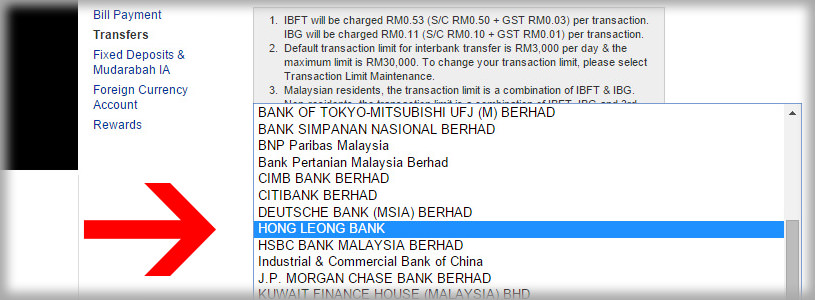
Step 4: Key in the “Amount”, “Recipient Name” and the bank “Account number”.
Step 5: We select “Mode of Transfer” from the drop down list.
Step 6: For secure, we have to select “Recipient ID Type” and “Recipient ID”.
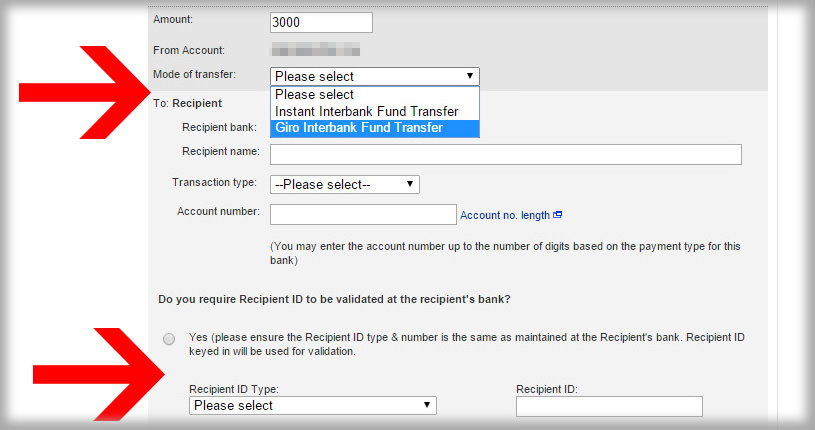
Step 7: We will be requested to key in the TAC (Transaction Authorisation Code), and we have to click the link of the “Request a TAC number” to get the SMS. The TAC number will be sent to our phone through SMS.
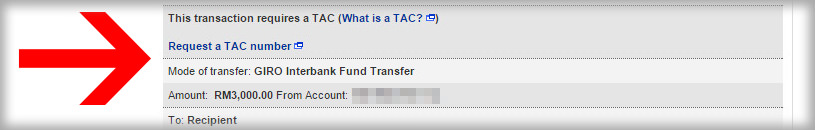
After key in the TAC, we success transfer the money from Maybank to HongLeong Bank.
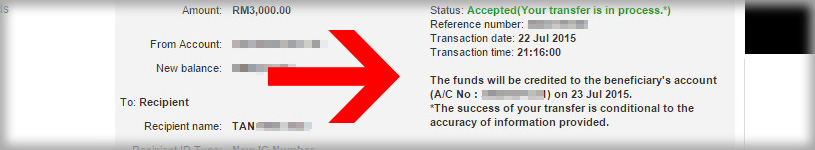
Discover more from MisterLeaf.com
Subscribe to get the latest posts sent to your email.




What should fill in ? recipient name for credit card payment.
the credit card’s owner name
Hi, the last column should be success transfer from maybank to hong leong bank. But you write it to public bank. Is there any mistake? Please have a look. TQ
Thank you very much.