Updated: September 4, 2020 Home » Financial Plan » Banking
After saving money in saving accounts for few months, it’s time for get more high interest rate from Fixed Deposit account.
The interest rate on savings accounts in Malaysia is negligible, mostly less than 1.0 % p.a. So, I have to move my money to Fixed Deposit account, which given about 3.0 % p.a.
Today, I will show you how to pay place e fixed deposit online through the Maybank2u.com step by step. We don’t need go to any branch of Maybank for placing or opening the account.
1. Login to our Maybank2u.com account, click on the lower right button and “back to the classic”.
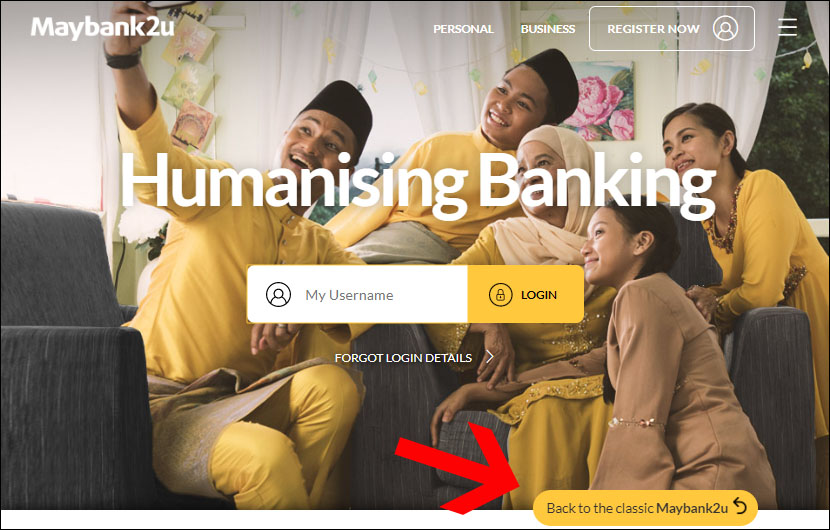
2. click Account & Banking > Fixed Deposits. A few columns to be selected. We click Make an eFixed Deposit placement.
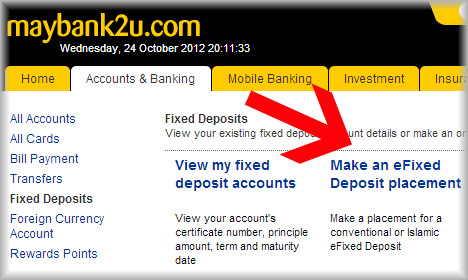
3. There are a few type of eFixed Deposit, including Maybank Conventional Fixed Deposit, Maybank GIA Mudharabah, Murabahah Deposit Account (MDA-i) and Islamic Fixed Deposit. Select any type of them.
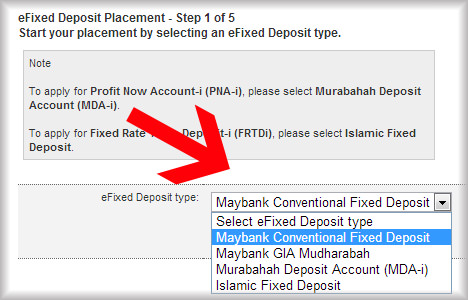
4. After this, we select a term between 1 to 60 months.
5. After this, we key in the principal amount (money), and select the interest payment frequency, interest payment mode and instruction on maturity.
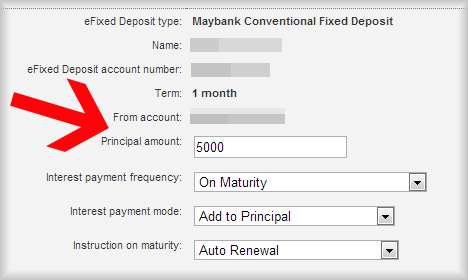
6. We will be requested to key in the TAC (Transaction Authorisation Code). After key in the TAC, the website will show the status successful of eFixed Deposit Placement.
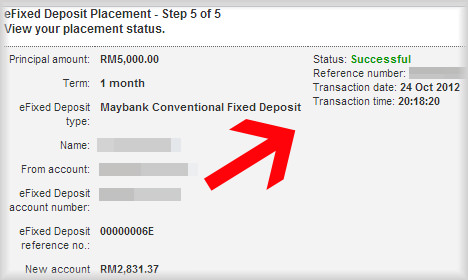
Discover more from MisterLeaf.com
Subscribe to get the latest posts sent to your email.




Can I know, what is the limit amount to place this e-Fixed deposit ?
Minimum RM5000 for 1 month or RM1000 for 2 months and above.
I tried several times cannot make my e-FD. Please advise, why ?
What’s the system said?
thanks to you, i apply deposit for 1 month.
after 1 month, is it finished automatically?
or should i do something else?
You can choose auto renew or deposit the money to your saving account.
Thank you so much MisterLeaf, you helped me out with the new MBB E-fixed deposit 2018 step by step, I managed to get my e-fixed deposit 2018 easily done.
Before that I logged in Maybank2u, I really don’t know what to do.
Thank you
You’re welcome. Nice to meet you Y.S.Kea
how to apply online ? i didnt see any efixed deposit online
Login to your Maybank2u.com account. Click “Account & Banking” on the top bar, and click “Fixed Deposits” on the left side bar.
How can I get the statement for the FD which I placed thru online?
As for GiA, what’s the term for? I thought depositor can choose to uplift their investment at any time?
Yes, depositor can uplift their investment at anytime.
Minimum investment:
RM 5,000 (1 month)
RM 1,000 (2 months and above)
Hi , may i know How the STEP about get back/withdraw e-FD after maturity ?