Updated: June 10, 2019 Home » Financial Plan » Banking
Today, I will show you how to pay bill Lembaga Air Perak (LAP) online through the Maybank2u.com step by step. We don’t need go to pos office or any branch of Lembaga Air Perak (LAP) for paying the bill. Instead, we can pay the water bill anytime and anywhere using Maybank2u.
Besides LAP, we can pay water utilities bill to other states’ water corporation in Malaysia:
- Syarikat Bekalan Air Selangor Sdn Bhd (SYABAS)
- Perbadanan Bekalan Air Pulau Pinang (PBAPP)
- SAJ Holdings (Johor Water)
- Air Kelantan Sdn Bhd
- Jabatan Air Sabah
- Syarikat Air Darul Aman Sdn Bhd (SADA)
- Syarikat Air Melaka Berhad
- Syarikat Air Negeri Sembilan
- Syarikat Air Terengganu
Step By Step Pay Water Bill in Malaysia
Click on the lower right button and “back to the classic”.
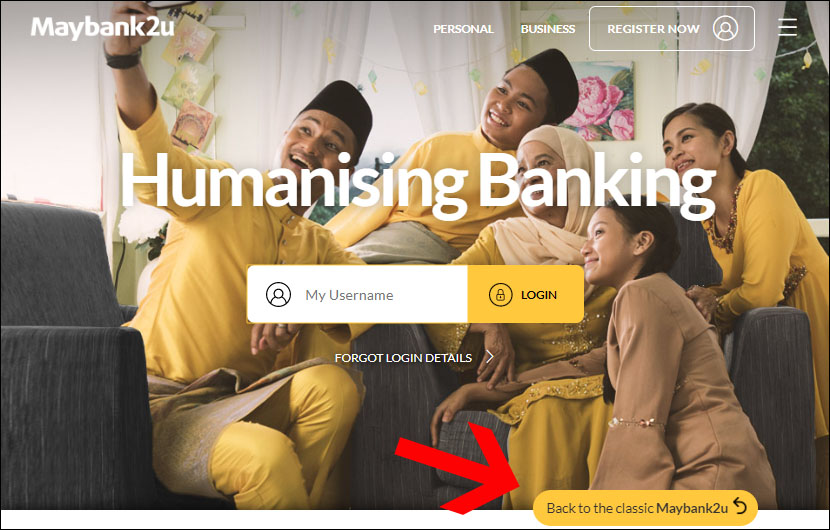
1. Login to our Maybank2u.com account as usual.
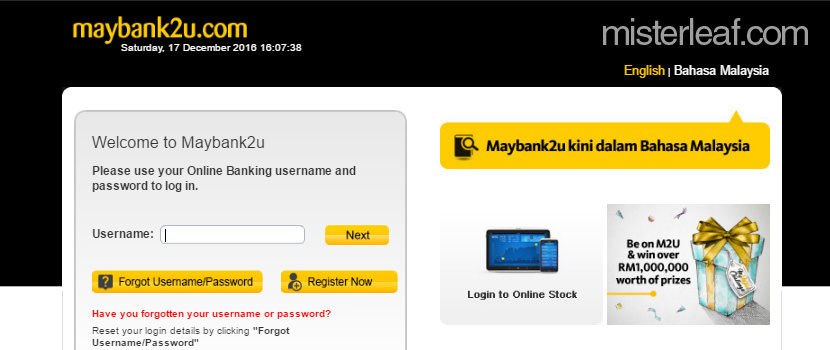
2. Click “Account & Banking” > “Bill Payment”
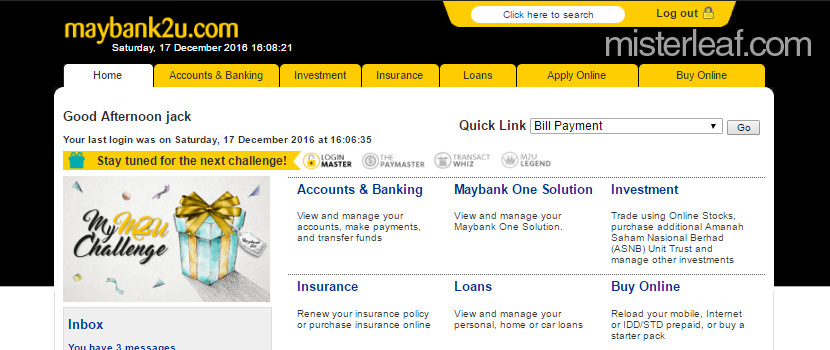
3. A few columns to be selected. We click “Make a one-off payment”.
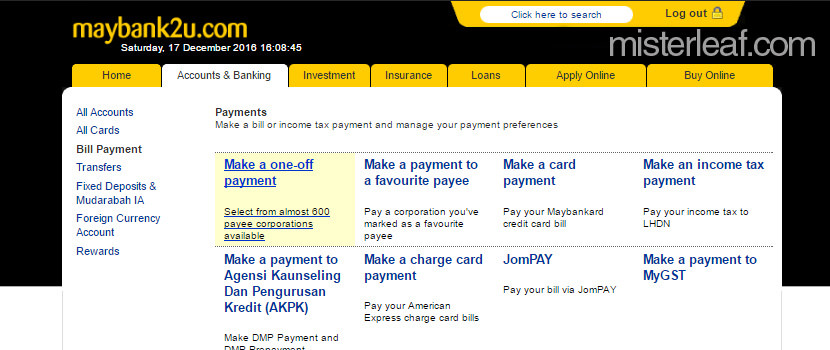
4. Choose “All Payees” to get the full list of the corporation we want to pay.
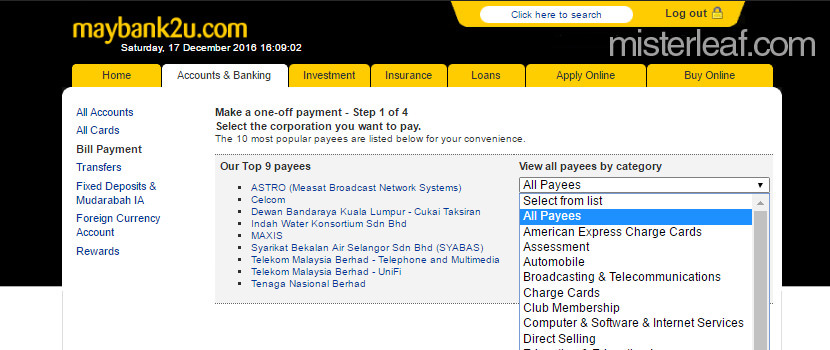
5. Choose “Lembaga Air Perak”.
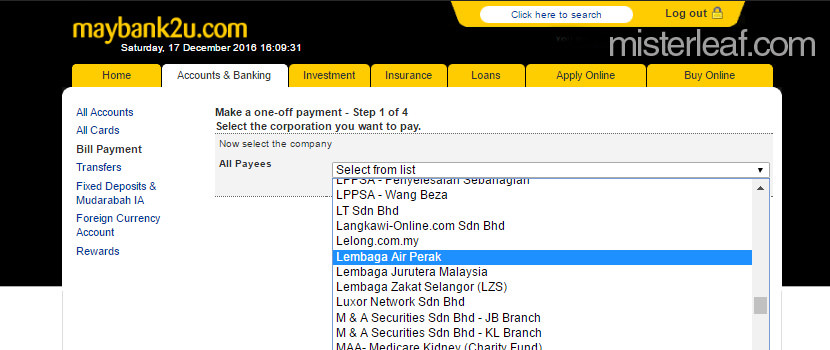
6. Fill in the amount, bill account number and bill reference no. Click “Continue”
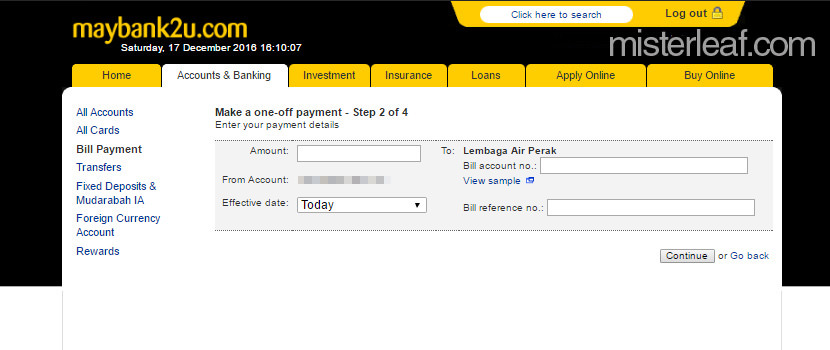
7. Click “Request for TAC” and the TAC code will be sent to our registered phone. Fill in the TAC code and click “Confirm”.
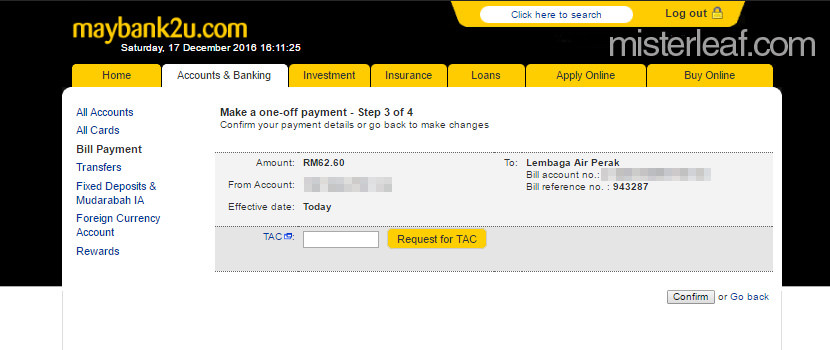
8. Done and successful.
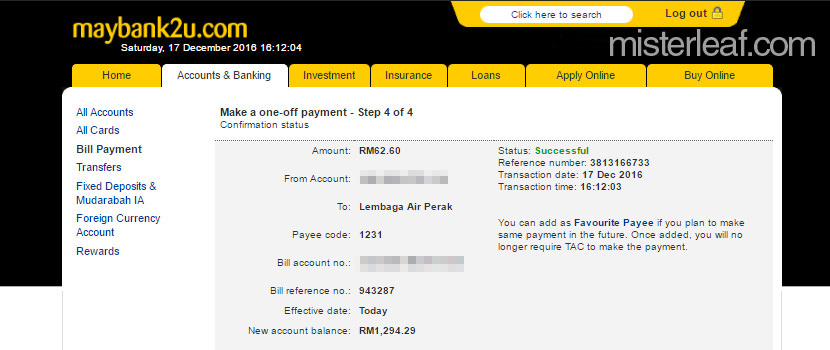
UPDATE 2018: We still can pay the water bill using the above method in 2018. Here is the screenshot. Yeah!
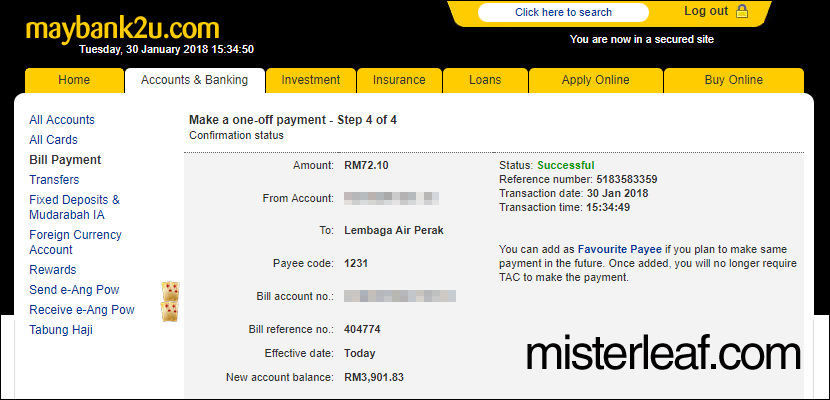
Discover more from MisterLeaf.com
Subscribe to get the latest posts sent to your email.




Hi, wonder where to get the bill reference no?
Bill reference no is No. Bil on the invoice, normally is 6 digit number.